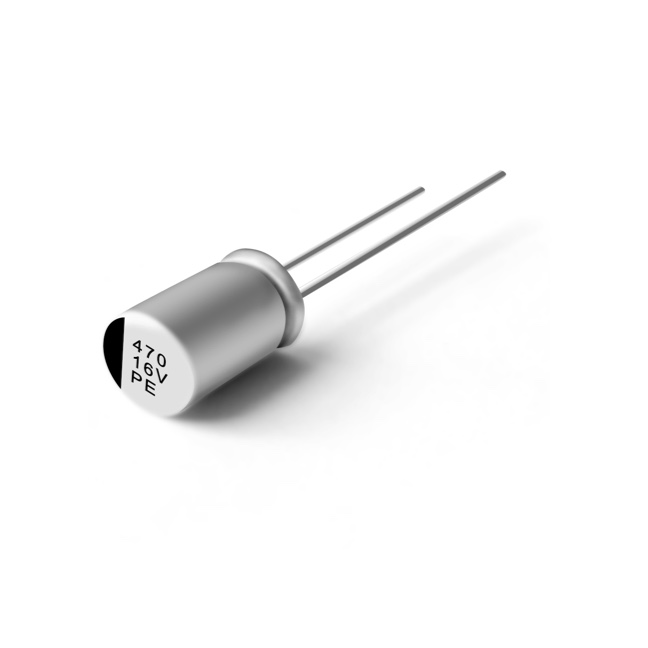Sancon Table
(Product Only / Excel Mode)–
Due to table can not preview in backend, Preview mode will be display for tips.
Your are in ‘Visual Mode’ now, you can only edit it on right Panle or go to switch to ‘Edit Mode’ in the top tool box with eyes icon then edit in here.
–
File Loaded / Our file name is: 1.SMD_Template_F1
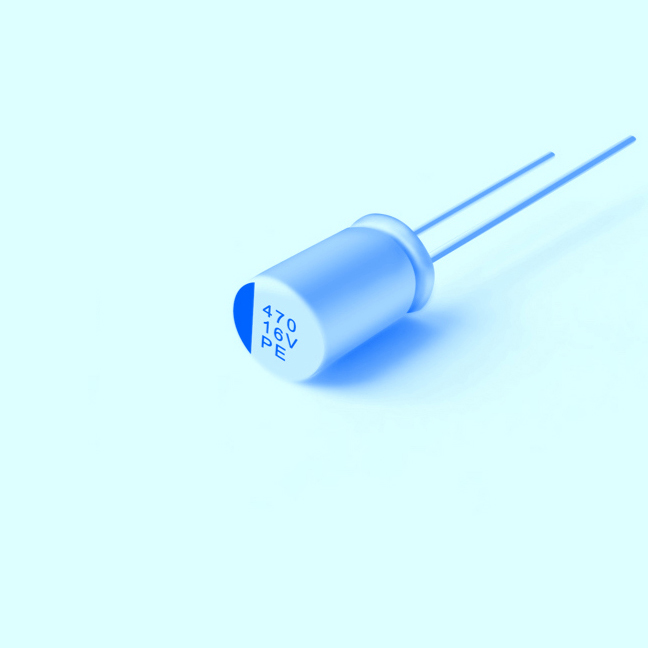
Sancon Table
(Product Only / Excel Mode)–
Due to table can not preview in backend, Preview mode will be display for tips.
Your are in ‘Visual Mode’ now, you can only edit it on right Panle or go to switch to ‘Edit Mode’ in the top tool box with eyes icon then edit in here.
–
File Loaded / Our file name is: 2.Polymer_Template_F1

Sancon Table
(Product Only / Excel Mode)–
Due to table can not preview in backend, Preview mode will be display for tips.
Your are in ‘Visual Mode’ now, you can only edit it on right Panle or go to switch to ‘Edit Mode’ in the top tool box with eyes icon then edit in here.
–
File Loaded / Our file name is: 3.1.Ultar-Miniature_Template_F1
Sancon Table
(Product Only / Excel Mode)–
Due to table can not preview in backend, Preview mode will be display for tips.
Your are in ‘Visual Mode’ now, you can only edit it on right Panle or go to switch to ‘Edit Mode’ in the top tool box with eyes icon then edit in here.
–
File Loaded / Our file name is: 3.2.Miniature-Mount_Template_F1
Sancon Table
(Product Only / Excel Mode)–
Due to table can not preview in backend, Preview mode will be display for tips.
Your are in ‘Visual Mode’ now, you can only edit it on right Panle or go to switch to ‘Edit Mode’ in the top tool box with eyes icon then edit in here.
–
File Loaded / Our file name is: 3.3.Low-Impedance-Type_Template_F1
Sancon Table
(Product Only / Excel Mode)–
Due to table can not preview in backend, Preview mode will be display for tips.
Your are in ‘Visual Mode’ now, you can only edit it on right Panle or go to switch to ‘Edit Mode’ in the top tool box with eyes icon then edit in here.
–
File Loaded / Our file name is: 3.4.Low-Leakage-Type_Template_F1
Sancon Table
(Product Only / Excel Mode)–
Due to table can not preview in backend, Preview mode will be display for tips.
Your are in ‘Visual Mode’ now, you can only edit it on right Panle or go to switch to ‘Edit Mode’ in the top tool box with eyes icon then edit in here.
–
File Loaded / Our file name is: 3.5.High-Reliability_Template_F1

Sancon Table
(Product Only / Excel Mode)–
Due to table can not preview in backend, Preview mode will be display for tips.
Your are in ‘Visual Mode’ now, you can only edit it on right Panle or go to switch to ‘Edit Mode’ in the top tool box with eyes icon then edit in here.
–
File Loaded / Our file name is: 4.Snap-In-Lug-Type_Template_F1

Sancon Table
(Product Only / Excel Mode)–
Due to table can not preview in backend, Preview mode will be display for tips.
Your are in ‘Visual Mode’ now, you can only edit it on right Panle or go to switch to ‘Edit Mode’ in the top tool box with eyes icon then edit in here.
–
File Loaded / Our file name is: 5.Screw-Terminal-Type_Template_F1